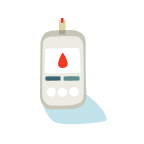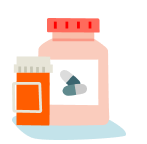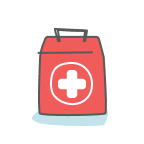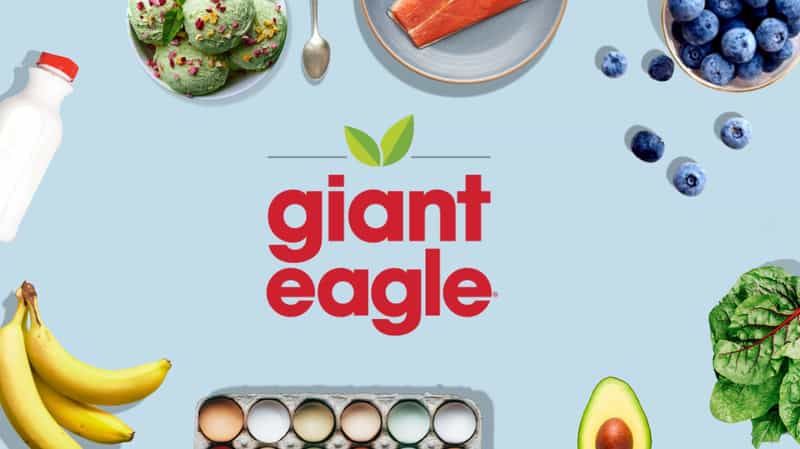Maximize your HSA & FSA benefits on DoorDash.
Use your HSA or FSA card on eligible health essentials.
HSA/FSA
All Stores
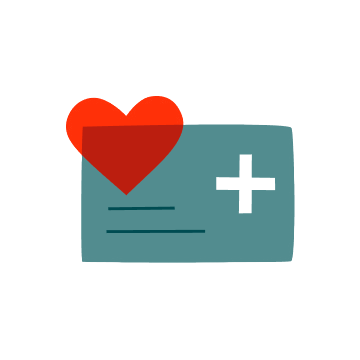
Step 1: Add your HSA/FSA Card
Save an HSA or FSA card in your DoorDash payment methods by navigating to your account settings or add your card at checkout.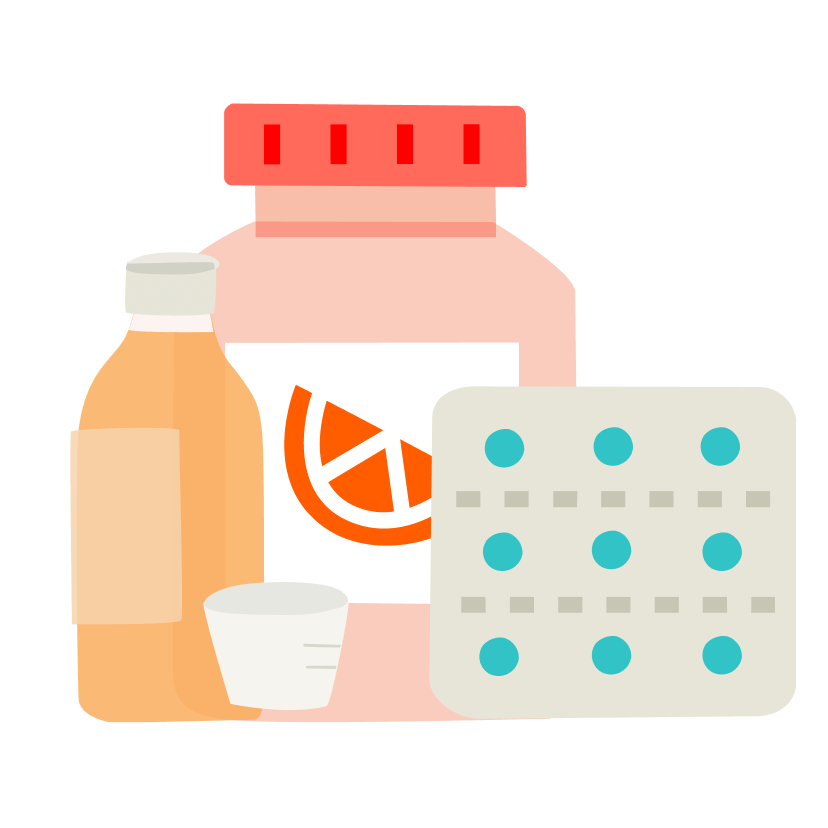
Step 2: Shop for Eligible Items
Look for “HSA/FSA eligible” item tags on store pages. Filter category or search results to see what's eligible.
Step 3: Checkout with your HSA/FSA Card
Select 'Use card' next to your HSA or FSA card at checkout to pay for eligible items and proportionate fees. Edit the amount applied to your HSA/FSA card or the maximum will apply by default.What is a Health Savings Account card (HSA) or Flexible Spending Account (FSA) card?
The following information is available on the Consumer Financial Protection Bureau website: Health Savings Accounts (HSAs) and Flexible Spending Accounts (FSAs) allow you to set aside pre-tax money, sometimes directly from your paycheck, to pay for eligible health/medical expenses. Your employer may offer an FSA or an HSA as a separate account to pay for eligible medical expenses. The accounts may be linked to a card.
More information can be found here: https://www.consumerfinance.gov/ask-cfpb/what-is-a-flexible-spending-account-fsa-card-health-savings-account-card-hsa-en-417/.
How do I add my HSA/FSA card to my DoorDash payment methods?
HSA and FSA participants can use HSA/FSA benefits on eligible purchases from participating merchants by going to their Account Settings and adding an HSA/FSA card as an additional payment method on their DoorDash account. When shopping, look for stores and items with an HSA/FSA label and add eligible items to your cart. At checkout, select the option to 'Pay with HSA/FSA' and enter the amount to charge to the HSA/FSA card (the maximum eligible amount will be applied by default).
Learn how to use your HSA/FSA benefits in our help center: https://help.doordash.com/consumers/s/article/How-it-works-Using-your-HSA-FSA.
Where can I use my HSA/FSA benefits on DoorDash?
HSA and FSA participants can use their benefits at select merchants offering HSA/FSA eligible health items on DoorDash (including Walgreens, CVS, Rite Aid, Dollar General, 7-Eleven, Safeway, Target, Meijer, Albertsons, Hy-Vee Grocery, DashMart, and more). Eligible health items are marked as “HSA/FSA Eligible” within store pages on DoorDash. Note: health item eligibility may differ by plan. Be sure to check with your plan's administrator to confirm if an item is eligible before making a purchase. Medicare Advantage OTC cards are not supported.
What items can be purchased on DoorDash with an HSA or FSA card?
DoorDash is a member of the Special Interest Group for IIAS Standards (SIGIS), a non-profit responsible for maintaining the industry standard for acceptance of FSA, HRA, and HSA debit cards. DoorDash relies on SIGIS's eligible product list and private label guidelines for determining HSA/FSA eligibility. Eligibility can vary based on each HSA or FSA plan's policies and we cannot guarantee that all items tagged on DoorDash will be approved by each individual plan. Consumers should contact their plan administrator to confirm that items designated as HSA/FSA eligible on DoorDash qualify as eligible health items under their plan.
Can I purchase HSA/FSA eligible items and non-eligible items at the same time?
Yes, at checkout you can use your HSA or FSA debit card to pay for the eligible health total and use your default payment method for the remaining ineligible balance and any tips.
Can I still submit my receipt for reimbursement from my HSA/FSA plan administrator if I do not pay with my HSA/FSA debit card?
Yes, you can work with your plan administrator for reimbursement using the receipt emailed to you or found in the app. Reimbursement guidelines may differ by plan.